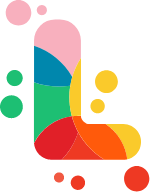Public Forums
Note: You will need to join group before you can start posting a discussion post!
Here you will find discussion groups for different levels, subjects, and schools for a better understanding of exam paper questions and other materials. Search for helpful answers, contribute ideas, and build a safe and secure community with learners and teachers alike!
How to Turn Text into AI Images for Free with DALLE
-
Discussion
-
DALLE, created by OpenAI, is an AI-powered tool that allows users to generate stunning images from text descriptions. Whether you’re a designer, artist, or simply curious about AI-generated art, DALLE makes it easy to create custom visuals from simple text prompts. Best of all, you can use dalle for free! This guide will walk you through how to turn text into AI images for free using DALLE.
1. What is DALLE?
DALLE is an artificial intelligence model designed to convert text prompts into visual representations. With just a few words, DALLE can create anything from realistic images to abstract, surreal artwork. Its ability to interpret creative ideas and produce high-quality visuals makes it an invaluable tool for artists, content creators, and designers.
For example, if you input “a dog surfing on a wave at sunset” or “a futuristic city with flying cars,” DALL·E will generate an image based on that description. The versatility of DALL·E allows for limitless creativity, enabling you to turn any idea into a unique visual.
2. How to Access DALLE for Free
There are several ways to access DALL·E for free, allowing you to create custom AI-generated images without spending any money. Here’s how to get started:
-
OpenAI Free Credits: OpenAI provides free credits when you sign up for an account. These credits allow you to generate a set number of images each month. Once your free credits are used up, they refresh at the start of the next month, giving you continuous access to DALL·E at no cost.
-
Craiyon (formerly DALL·E Mini): Craiyon is a simplified version of DALL·E that is completely free to use. While the image quality may not be as high as OpenAI’s full DALL·E, Craiyon offers unlimited image generation, making it perfect for experimenting with AI-generated art without any restrictions.
-
NightCafe: NightCafe offers free daily credits for generating images using DALL·E and other AI models. By logging in daily, you can accumulate enough credits to create multiple images each day. NightCafe also provides a community where you can share your creations and participate in creative challenges.
These platforms make it easy to access DALL·E and turn your text descriptions into AI images for free.
3. Why DALLE is Ideal for Turning Text into Images
DALL·E is an excellent tool for converting text into images because of its unique features:
-
User-Friendly: DALL·E is simple to use. You don’t need any technical knowledge or artistic skills to create stunning visuals. You simply enter a description, and the AI does the rest.
-
Versatile Image Generation: DALL·E can create a wide range of visuals, from realistic scenes to fantasy illustrations. Whether you want a photorealistic image or something more abstract and imaginative, DALL·E can deliver.
-
Creative Freedom: One of the best aspects of DALL·E is its ability to blend different concepts. You can combine unrelated ideas, like “a panda in a spacesuit playing the guitar” or “a medieval castle made of candy,” and DALL·E will turn it into a cohesive image.
-
Fast Results: DALL·E generates images almost instantly, allowing you to quickly see your ideas transformed into visuals. This speed is perfect for quick creative exploration.
These features make DALL·E a powerful tool for anyone looking to create AI-generated art effortlessly.
4. Writing Effective Prompts to Generate AI Images
The quality of the AI-generated image depends largely on the clarity and specificity of your text prompt. To get the best results from DALL·E, follow these tips for writing effective prompts:
-
Be Detailed: The more details you include, the better the AI can understand and generate an accurate image. For instance, instead of typing “a car,” you could write “a red sports car speeding down a highway with mountains in the background.”
-
Mention the Style: If you want your image to have a specific style, include that in the prompt. For example, you might request “a watercolor painting of a sunset over the ocean” or “a digital art rendering of a futuristic city.” Specifying the style helps DALL·E create an image that matches your vision.
-
Combine Creative Elements: DALL·E excels at creating unique combinations of different concepts. Try prompts like “a robot reading a book in a forest” or “a giraffe dancing under a disco ball.” These imaginative combinations often result in the most visually interesting and engaging images.
Experimenting with different prompts allows you to explore DALL·E’s full creative potential and generate personalized AI images that fit your vision.
5. Step-by-Step Guide: How to Turn Text into AI Images with DALLE
Here’s a step-by-step guide on how to use DALLE to generate AI images from text:
-
Sign Up or Log In: Visit OpenAI, Craiyon, or NightCafe and create an account if you don’t already have one. These platforms allow you to access DALL·E for free.
-
Enter Your Text Prompt: In the provided input box, type a detailed description of the image you want DALLE to generate. Be as specific as possible to ensure the AI creates an accurate image.
-
Generate the Image: Click the “Generate” button, and DALL·E will process your prompt to create a custom image based on your description. This usually takes a few seconds to a minute.
-
Review and Refine: Once the image is generated, review it to see if it matches your expectations. If it’s not quite right, you can refine the prompt by adding more details or adjusting certain elements. Then, regenerate the image until it fits your vision.
This simple process allows you to create custom AI images in minutes, making it easy to experiment and iterate on your ideas.
6. Best Platforms for Free AI Image Generation with DALLE
If you’re looking to turn text into images for free, here are the best platforms for generating AI images with DALL·E:
-
Craiyon (formerly DALL·E Mini): Craiyon offers free, unlimited access to a simplified version of DALL·E, making it a great option for experimenting with creative prompts. While the resolution may be lower than OpenAI’s version, it’s perfect for generating fun and imaginative images without any cost.
-
NightCafe: NightCafe provides free daily credits that allow you to generate several AI images each day. The platform supports DALL·E and other AI models, giving you more options for creating unique artwork. NightCafe’s community also allows you to share your artwork with others and participate in creative challenges.
-
Artbreeder: Although not text-based like DALL·E, Artbreeder allows users to blend and evolve existing images to create new, unique visuals. It’s another excellent platform for generating AI art for free.
These platforms give you flexibility in accessing DALL·E and creating personalized AI images for free.
7. Saving and Sharing Your AI-Generated Images
Once you’ve created your AI-generated image, you’ll likely want to save or share it. Here’s how to do that:
-
Download the Image: Most platforms allow you to download your AI-generated image in common formats like JPEG or PNG. You can save the image for use in personal projects, social media posts, or creative portfolios.
-
Share Your Artwork: Many platforms, such as NightCafe, offer built-in sharing options that allow you to upload your AI-generated images directly to social media platforms like Instagram, Twitter, or Facebook. Sharing your artwork helps you connect with other creators and showcase your designs.
Before using your images for commercial purposes, always review the platform’s licensing terms. Some platforms may restrict commercial use or require attribution for free-generated images.
8. Maximizing Free Credits for Ongoing AI Image Creation
To keep generating AI images without running out of free credits, here are a few tips for maximizing your access:
-
Log in Daily for Free Credits: Platforms like NightCafe offer free daily credits that reset every 24 hours. Logging in regularly ensures that you always have enough credits to continue generating AI images for free.
-
Participate in Challenges: Many platforms host creative challenges where you can submit your AI-generated artwork for a chance to win additional credits. These challenges are a great way to push your creativity while earning more image generations.
-
Use Referral Programs: Some platforms provide referral bonuses that give you extra credits when you invite friends or share your artwork online. Taking advantage of these referral programs helps extend your free access to AI art creation.
By following these strategies, you can continue generating AI art regularly without worrying about running out of free credits.
Conclusion: Start Creating AI Images from Text with DALLE for Free
DALLE is a powerful tool for turning text descriptions into custom AI-generated images. Whether you’re looking to explore new artistic ideas, create visuals for personal projects, or just have fun with AI-generated art, DALL·E allows you to transform your imagination into reality with ease. With free access through platforms like OpenAI, Craiyon, and NightCafe, you can start generating AI images today without spending any money.
By writing detailed prompts, experimenting with unique concepts, and taking advantage of free credits, you can unlock the full potential of DALLE and create stunning visuals in minutes. Start exploring DALLE today and discover the exciting possibilities of AI-powered creativity!
-
Log in to reply.