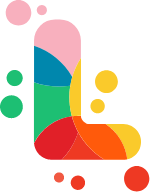Samoa School Syllabus - Computer Studies
This document outlines the course content for the Computer Studies syllabus.
Strand 1: Personal Computer System and Management
This strand focuses on developing skills and understanding of personal computer systems and their management, including handling hardware, managing files, and data protection.
Sub-strand 1: Hardware Components
- Year 9: Introduction to computers, their purpose, and basic hardware components (system unit, mouse, keyboard, monitor). Understanding different computer tasks and categorizing components (input, output, storage, processing). Basic mouse usage and environmental conditions for computers.
- Year 10: Detailed understanding of hardware components, their interactions, and connecting peripherals. Differentiating computer tasks and identifying input, output, storage, and communication devices. Understanding cold and warm starts.
- Year 11: Operating and maintaining hardware components. Describing keyboard functions and maintaining suitable environmental conditions. Identifying simple hardware faults and suggesting solutions. Discussing power supply issues and solutions.
- Year 12: Components inside the computer box (motherboard, power supply, CPU, memory, drives). Understanding expansion slots and data flow between CPU, memory, and input/output devices. Defining and describing peripheral devices and their connections.
Sub-strand 2: Data Storage
- Year 9: Introduction to data and different storage devices (flash drives, hard drives, CDs, DVDs, external drives, RAM, ROM).
- Year 10: Defining primary and secondary memory. Differentiating RAM and ROM. Understanding storage technologies, advantages, disadvantages, and data flow.
- Year 11: Defining storage concepts (ASCII, binary, bits, bytes). Describing ROM and RAM functions. Differentiating RAM and ROM. Understanding data flow between memory components.
- Year 12: Describing RAM and ROM (volatile vs. non-volatile, magnetic, optical). Explaining data flow between memory components. Understanding storage concepts (ASCII, binary). Describing other data forms (graphical, video, audio) and compression techniques (lossy vs. lossless).
Sub-strand 3: Operating System
- Year 9: Defining and describing the operating system and desktop features (start button, icons, background). Understanding GUI (Graphical User Interface) and its basic elements.
- Year 10: Explaining the operating system and providing examples (Windows, Linux, DOS). Describing GUI elements. Differentiating cold and warm starts.
- Year 11: Defining the operating system (system software). Explaining its general function and disk-based systems. Differentiating disk-based and chip-based operating systems. Explaining GUI's user-friendliness.
- Year 12: Describing the desktop operating system and its functions (processor, memory, device, storage management, application interface, user interface). Identifying and describing chip-based and disk-based operating systems. Explaining disk-based systems and GUI elements with examples.
Sub-strand 4: Personal Computer Software
- Year 9: Defining computer software and differentiating between hardware and software.
- Year 10: Explaining the relationship between hardware and software. Listing examples of application software (Word, Excel, Access, PowerPoint, Publisher).
- Year 11: Differentiating between system software (operating system) and application software. Describing the purpose of common application software (word processing, spreadsheet, database).
- Year 12: Explaining the purpose of application software with examples (Word, Excel, Access, Java, Photoshop, PowerPoint, Outlook).
Sub-strand 5: File Management
- Year 9: Defining files and folders. Explaining file management, labeling directories/folders, and using descriptive file names. Identifying Windows Explorer panes.
- Year 10: Differentiating files and folders. Explaining file management, labeling directories, and naming files. Identifying Windows Explorer panes and navigating file hierarchy. Demonstrating file management operations (create, open, close, copy, rename, move, delete). Handling flash drives and CDs.
- Year 11: Describing the purpose of file management. Explaining labeled directories and their advantages. Creating, locating, and displaying directory contents. Opening files, copying, renaming, moving, and deleting files. Explaining the difference between "Save" and "Save As."
- Year 12: Explaining file creation using "Save," searching files, file/folder naming conventions, creating and displaying directory contents, reading file directories and identifying pathways, copying, renaming, moving, and deleting files. Explaining the importance of saving and backing up files, handling storage media, protecting against viruses, and identifying anti-virus software. Understanding computer damage causes (malware, viruses, cyber-attacks, spyware).
Sub-strand 6: Keyboarding Skills
- Year 9: Identifying and labeling QWERTY keyboard keys (function, control, document, numeric keypad). Demonstrating correct fingering, home key placement, and using the shift key and Caps Lock. Typing capital letters and inputting information while looking at the monitor or text. Demonstrating correct fingering for numbers.
- Year 10: Similar to Year 9, with added emphasis on copying written information while looking at the text and inputting numeric information from the numeric keypad.
Sub-strand 7: Ethical Issues and Society
- Year 9: Defining ethical issues and identifying examples (software piracy, individual privacy). Explaining the advantages and disadvantages of computer use at home. Explaining the positive and negative impacts of computers on society.
- Year 10: Defining ethical and legal issues. Discussing different ethical issues (software piracy, copyright, individual privacy). Explaining computer use in the community and discussing their impact on society.
- Year 11: Differentiating ethical and legal issues. Discussing ethical issues (individual privacy, corporate confidentiality, information/copyright piracy). Giving examples of ethical/unethical issues. Discussing the impact of computers on Samoa and its society.
- Year 12: Identifying and discussing legal and ethical issues (individual privacy, intellectual property, corporate confidentiality, piracy, copyright, security). Demonstrating responsible data access. Discussing the changing nature of work due to computers (employment, telecommuting, etc.) and equity issues (gender, disability, culture). Describing key roles in IT and examining people's contributions to IT (project manager, system analyst, etc.).
Strand 2: Using Personal Computer Applications
This strand focuses on developing basic skills in using word processors, spreadsheets, and databases.
Sub-strand 1: Word Processing
- Year 9: Defining word processors, identifying advantages/disadvantages, opening/exiting programs, applying common formatting (bold, italics, fonts, alignment, spacing, bullets), and editing options (delete, copy, paste).
- Year 10: Explaining word processing terms, listing common tasks, applying formatting (bullets, numbering, indentations, line spacing), defining indentation, editing text, changing font properties, defining word wrap, inserting pictures, selecting paper size and orientation.
- Year 11: Accessing and exiting word processing programs, opening/closing files, using help features, demonstrating cursor use and insert/type-over functions, entering/editing text, formatting text (bold, italic, alignment, indents, bullets, numbering, line spacing, page borders), using search/find/replace, setting tab stops, creating tables.
- Year 12: Differentiating text processors and document processors, understanding word processing principles (creation, retrieval, editing, formatting, storing, printing), defining word processing concepts (spell check, thesaurus, WYSIWYG), understanding font terminology, selecting appropriate fonts, using command options, formatting paragraphs and pages, creating tables, using word processing tools (spell check, thesaurus), explaining regular saving importance.
Sub-strand 2: Spreadsheet
- Year 9: Defining spreadsheets, explaining their advantages, identifying features (columns, rows, cells), naming spreadsheet programs, opening/closing files, loading/exiting programs, identifying cell references and types, moving the cursor. Creating a basic spreadsheet layout.
- Year 10: Explaining spreadsheet features, listing different programs, identifying cell references and types, inputting data, moving the cursor, applying formulae, creating a spreadsheet layout, managing files, identifying entry errors, printing selections, graphing cell ranges.
- Year 11: Describing spreadsheet advantages, identifying different programs, identifying cell references and types, using help features, moving the cursor, using formulae, formatting spreadsheets, managing files, identifying entry errors, printing selections, graphing cell ranges.
- Year 12: Understanding cell referencing, identifying cell types, using spreadsheet functions and formulae, formatting, managing worksheets, demonstrating data integrity, printing, manipulating data, graphing, applying "what if" analysis, sorting data.
Sub-strand 3: Databases
- Year 9: Defining databases, describing their advantages, listing database programs, identifying database objects (tables, reports), creating and editing tables, switching object views, sorting data, identifying data types, explaining primary keys, setting primary keys.
- Year 10: Describing database advantages, listing database programs, comparing flat files and relational databases, identifying database objects, creating tables and fields, editing tables, switching object views, sorting data, identifying data types, explaining and setting primary keys, explaining queries, creating queries, creating reports.
- Year 11: Describing database advantages, identifying database programs, comparing flat files and relational databases, defining database management systems, identifying database objects, switching object views, creating fields, identifying data types, identifying field properties, explaining and setting primary keys, creating queries, creating reports.
- Year 12: Defining database management systems, differentiating between database management systems and database files, describing database advantages, describing database tables, identifying field sizes and types, creating tables, manipulating data, creating SQL statements, creating queries, using functions in queries, managing database files, creating reports, creating forms, exporting/importing data.
Strand 3: Fundamentals of Computer Programming
This strand focuses on problem analysis, planning computer programs, and writing code.
Sub-strand 1: Principles of Problem Analysis
- Year 9: Defining computer programming, explaining its purpose, giving examples of programming languages (Java, Python, Pascal, Cobol, C++), explaining the role of a computer programmer.
- Year 10: Defining problems, algorithms, and solutions. Explaining problem analysis and applying simple problem analysis and solution making. Explaining and identifying simple logic flowcharts.
- Year 11: Applying problem analysis and decision making to different situations. Explaining logic flowcharts.
- Year 12: Applying problem analysis and decision making to problems. Applying principles of logic flowcharts in problem-solving. Identifying suitable algorithms. Researching problems in terms of input/output requirements. Evaluating the suitability of developing computer programs to solve problems.
Sub-strand 2: Planning for Programming
- Year 9: No specific learning outcomes mentioned in the syllabus.
- Year 10: Drawing a simple logical flowchart for a given problem.
- Year 11: Planning problem analysis, writing logic flowcharts, applying problem analysis, applying principles of logic flowcharts, drawing simple flowcharts, writing suitable algorithms.
- Year 12: Naming features of good computer programs, listing features of good computer programs, writing problems in terms of input/output requirements, applying features of computer programs to solve problems, designing the suitability of developing computer programs.
Sub-strand 3: Coding a Program
- Year 12: Using a simple text editor to code simple programs using available programming languages (Java, Python, C/C++). Demonstrating file management skills in creating code files and word-processing skills in writing code. Writing program code as a solution to given problem requirements. Defining and assigning data types of variables (string, int, double, Boolean, char). Defining and assigning data types to constants (final keyword).
Optional Strands
Students choose two optional strands from the following:
Strand 4: Computer Graphics and Desktop Publishing
- Years 9-12: Planning and demonstrating basic drawing skills using graphics software. Using graphics to represent plans and demonstrate transformed images. Demonstrating painting skills. Previewing and printing images. Identifying uses of desktop publishing. Demonstrating page layout principles. Identifying desktop publishing and graphics applications. Producing desktop publishing documents. Managing desktop publishing files.
Strand 5: Visual Presentation
- Years 9-12: Identifying advantages of computer-based presentations. Identifying common presentation programs. Planning and outlining presentations. Creating presentations using various features (animations, color schemes, transitions). Delivering presentations. Printing presentations (slides, handouts, notes pages).
Strand 6: Digital Images
- Years 9-12: Identifying and using image processing software. Importing and saving images in different formats. Modifying image properties (size, orientation, color intensity). Altering images (sharpen, red-eye reduction, etc.). Producing image collages and panoramas. Adding text to images. Saving and exporting processed images.
Strand 7: The Internet
- Years 9-12: Understanding the internet as an information resource. Identifying search engines. Differentiating reliable and unreliable sources. Using logical operators to refine searches. Conducting online research. Creating documents and bibliographies based on research. Planning and using email. Creating, sending, receiving, organizing, and saving emails.
Strand 8: Data Integration
- Years 10-12: Integrating data from various sources (word processor, spreadsheet, database) to solve problems. Performing specific tasks based on given data (graphs, tables, queries). Copying/cutting/pasting data between applications.
Strand 9: Design Simple Websites
- Year 12: Describing the history and structure of the WWW. Understanding fundamental concepts (domain names, URL, ISP). Building simple 3-page websites. Inserting and formatting text and images. Understanding image optimization. Using tables to anchor pictures to text. Previewing and publishing web pages. Understanding internet connection types and problems with displaying media.
Strand 10: Introduction to Networking
- Year 12: Defining computer networks and giving examples. Discussing advantages and disadvantages of networks. Identifying basic network components (computers, NIC, connection medium, network operating system). Describing network components. Identifying network topologies (ethernet, star, ring). Explaining network topologies with diagrams. Differentiating WANs and LANs. Planning and presenting a simple network plan.
|