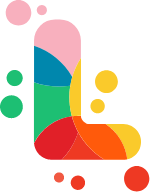United States Grade 6 Technology AI
6th Grade Technology CurriculumThis curriculum covers a range of essential technology skills and concepts for 6th-grade students. Digital CitizenshipDigital citizenship is a key component of the technology curriculum, focusing on responsible online behavior, internet safety, and media balance. Students learn about their rights and responsibilities as digital citizens, how to interact respectfully online, and how to protect their privacy and security. Topics covered may include:
Keyboarding SkillsKeyboarding proficiency is emphasized, focusing on touch typing techniques, accuracy, speed, and ergonomics. Students engage in typing exercises and activities to improve their typing skills and prepare them for digital literacy tasks. Coding and ProgrammingIntroduction to coding and programming concepts may be included, using age-appropriate platforms and tools. Students may learn basic coding principles, computational thinking, and problem-solving skills through interactive activities and projects. Design and MultimediaStudents may explore design principles and multimedia creation, using software and tools to create digital art, presentations, and other multimedia projects. This may include learning about graphic design, video editing, and animation. Microsoft Office SuiteFamiliarity with Microsoft Office applications, such as Word, PowerPoint, and Excel, may be part of the curriculum. Students learn basic skills in word processing, presentation creation, and spreadsheet management. Other TopicsOther topics that may be covered include:
This comprehensive curriculum aims to equip 6th-grade students with the necessary technology skills and knowledge to thrive in a digital world. |