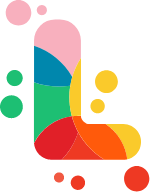Zambia Grade 10 Computer Studies AI
Zambia Grade 10 Computer Studies SyllabusThis syllabus outlines the curriculum for Computer Studies at the Grade 10 level in Zambia. It emphasizes practical application and problem-solving skills, preparing learners for further studies and the application of computing in various fields. The syllabus is structured around several key learning areas: 1. Computer Career Opportunities: This section introduces learners to various career paths in the Information and Communication Technology (ICT) sector, including computer operators, programmers, software engineers, web designers, and computer technicians. It also explores opportunities for further education in colleges, polytechnics, universities, and research institutions. 2. Application Software: This section differentiates between application and system software. Learners gain practical experience with generic application software, including word processing, desktop publishing, and spreadsheet programs. The syllabus also covers customizing applications using macros and formulas, exploring the advantages and disadvantages of different software types (integrated, stand-alone, off-the-shelf, and in-house). 3. Programming and Pseudocode Algorithms: This section introduces programming concepts and terminology. Learners develop skills in creating algorithms and pseudocodes using various structures, including loops and decision-making statements (e.g., `if...then...else`, `case...of`, `while...do`, `for...`). They also learn about program structure, reserved words, data types (pre-defined and user-defined), and variables. Simple programs are coded and tested using a chosen programming language (e.g., Pascal, C++). 4. Data Representation and Processing: This section covers the difference between data and information, methods of data collection and preparation, and analogue-to-digital and digital-to-analogue conversion. Learners explore data representation concepts, reasons for data representation, data storage capacity (bits, bytes), number systems (decimal, binary, octal, hexadecimal), binary arithmetic operations, the data processing cycle, data integrity, and types of computer processing files. 5. Hardware of the Computer System: Learners investigate different types of input devices (mouse, keyboard, scanner, OCR, MICR, OMR) and their usage. They also learn about the elements of the processing stage (memory, control unit, ALU), registers, the fetch-execute cycle, and various output devices (printers, monitors, LCD projectors). 6. Operating Systems and File Management: This section covers different types of operating systems (command line, GUI), their functions (task scheduling, memory management, input/output control), user interfaces, file organization and access methods (sequential, direct, random, serial), principles of data backup and restore, managing folders and files, and communication between the operating system and peripheral devices. 7. Presentation Packages: Learners are introduced to presentation software features and learn how to create slides, add animations, and format presentations. 8. General Computer Applications: This section explores the application of computers in various environments, including homes, offices, commercial settings, communication and information systems, and training. It also covers data processing in industrial, technical, and scientific contexts. 9. Computer Security: This section introduces security policies, terminologies, system security structure, resources requiring security, various security concerns (hardware, human error, power failures, disasters, viruses, unauthorized access, theft), and the role of computer security professionals. |