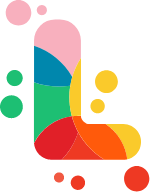Zambia Grade 8 Computer Studies Syllabus
This syllabus outlines the curriculum for Computer Studies in Grade 8, focusing on practical application and foundational knowledge. It aims to equip learners with essential computer skills, preparing them for future studies and practical use in various fields. The syllabus emphasizes hands-on experience with common application packages and encourages problem-solving through real-life scenarios.
Introduction to Computer Studies
- Terminologies: Learners are introduced to basic computer terms like hardware, software, information, communication, and communications technology. They learn to differentiate between data and information and understand the computer as a general-purpose machine operating under different instructions.
- Parts of a Computer: This section covers the main parts of a computer and their roles in the input-process-output cycle. Learners gain practical experience in connecting peripherals and switching the computer system on and off.
- Input-Process-Output Operations: This topic explains the fundamental operations of a computer system, emphasizing the relationship between input devices, processing, and output devices.
Basic Operations
- Health and Safety: Learners are taught the correct posture to avoid injuries and the importance of caring for computer systems and storage media to prevent data loss. Safety issues associated with ICT use are also addressed.
- Care for Computer Systems: This section emphasizes the importance of handling computer hardware and peripherals with care and securing power cables. Learners are introduced to basic computer operations like moving the cursor, clicking icons, and using menus.
- Computers and Peripherals: Learners are introduced to various peripherals and technologies, including printers, scanners, and different types of storage media. They learn to connect these devices and perform basic operations.
- Security and Viruses: This topic covers the consequences of computer theft, data loss, and viruses. Learners are introduced to basic security measures and the importance of antivirus software.
- Types of User Interfaces: Learners interact with icons and menus in a Graphical User Interface (GUI) environment, understanding the pros and cons of different interface types.
Computers in Everyday Life
- Household, Entertainment, and Recreation Appliances: Learners explore household appliances and devices controlled by embedded microprocessors, such as washing machines, microwave ovens, and digital cameras.
- Office Equipment: This section covers common uses of office equipment like computers, printers, fax machines, and scanners.
- Industrial and Commercial Applications of Computers: Learners gain knowledge of computer applications in various industries, including chemical processing, mining, finance, and healthcare.
- Computer-Based Learning: This topic introduces the role of computers in education, including self-paced interactive lessons and multimedia learning tools.
- Social and Economic Effects of Computers: Learners explore the social and economic impacts of computers, including security concerns, job displacement, system failures, and ethical considerations.
Productivity Tools
- Word Processing: Learners are introduced to word processing software, learning to input, edit, format, and print documents. They also explore basic graphic elements and file management.
- Spreadsheets: This section covers basic spreadsheet concepts, including worksheets, workbooks, and common features like cells and formula bars. Learners practice entering, manipulating, and applying simple formulas to data.
- Desktop Publishing: Learners explore desktop publishing software, learning about different publication types, layout design, fonts, graphics, and color palettes.
- Presentations: This section introduces presentation software, covering slide creation, formatting, animation, and incorporating multimedia elements.
Networks
- Networking: Learners are introduced to the concept of networking computers to share resources like software, documents, and databases. They learn about different network types, including wired and wireless networks.
- The Internet: This topic covers accessing information using local area networks (LANs) and wide area networks (WANs), uploading and downloading files, and searching the web for specific information.
- Web Browsers: Learners are introduced to web browsers as tools for accessing web pages and navigating to specific URLs.
- Using Search Engines: This section covers using search engines to find information on the internet.
- Email: Learners are introduced to the purpose of email and learn to send and receive messages.
Multimedia Files
- Introduction to Multimedia Files: Learners explore different types of media, including video, sound, and animations.
- Graphics: This section covers creating multimedia presentations incorporating visual image features like clip art, video clips, sound, and animated images.
- Video and Audio: Learners access and use available databases for images, sound clips, and recorded voice to support communication. They also learn to control presentations using screen transitions and animations.
This comprehensive syllabus provides a strong foundation in computer studies, equipping Grade 8 learners with the knowledge and skills necessary for success in the digital age. |